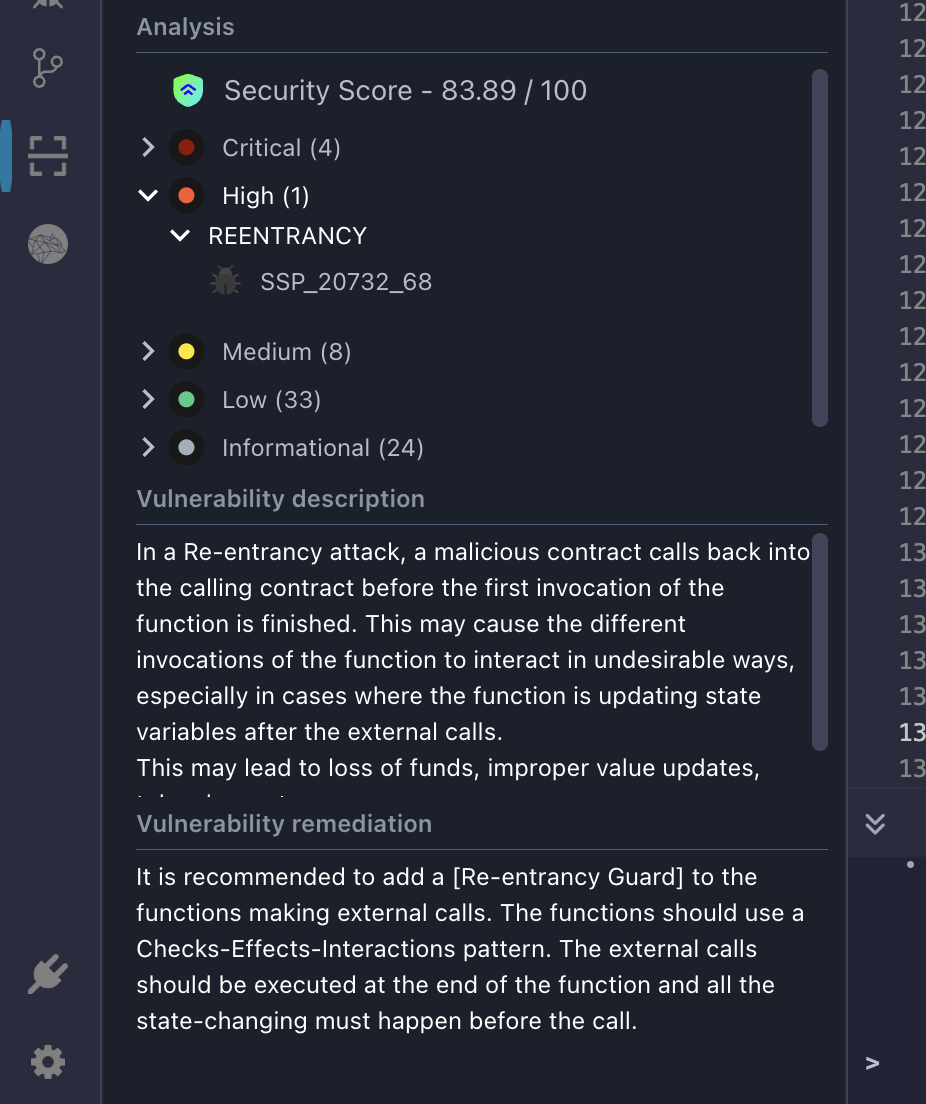SolidityScan Remix Plugin
SolidityScan Remix plugin provides scanning capabilities for Solidity smart contracts. It allows you to scan a single .sol file, folder or an entire workspace and gives a security profile for your contract with a security score, vulnerability distribution according to criticality levels & highlights the lines of code containing the vulnerabilities.
Features
- Scan any File or Folder: Allows you to scan any Solidity file or folder for vulnerabilities.
- Scan Entire Workspace: Allows you to scan the all the solidity files in the existing workspace for a comprehensive security profile.
- Vulnerability distribution: Displays all types of vulnerabilities detected in the file distributed according to criticality levels.
- Detailed results: Shows descriptions & remediations for the detected vulnerabilities along with highlighting the piece of code where they are present.
- Gas optimizations: Gives you possible ways of optimising your Solidity files for gas.
Please see the following example to get an understanding on how to use the extension.
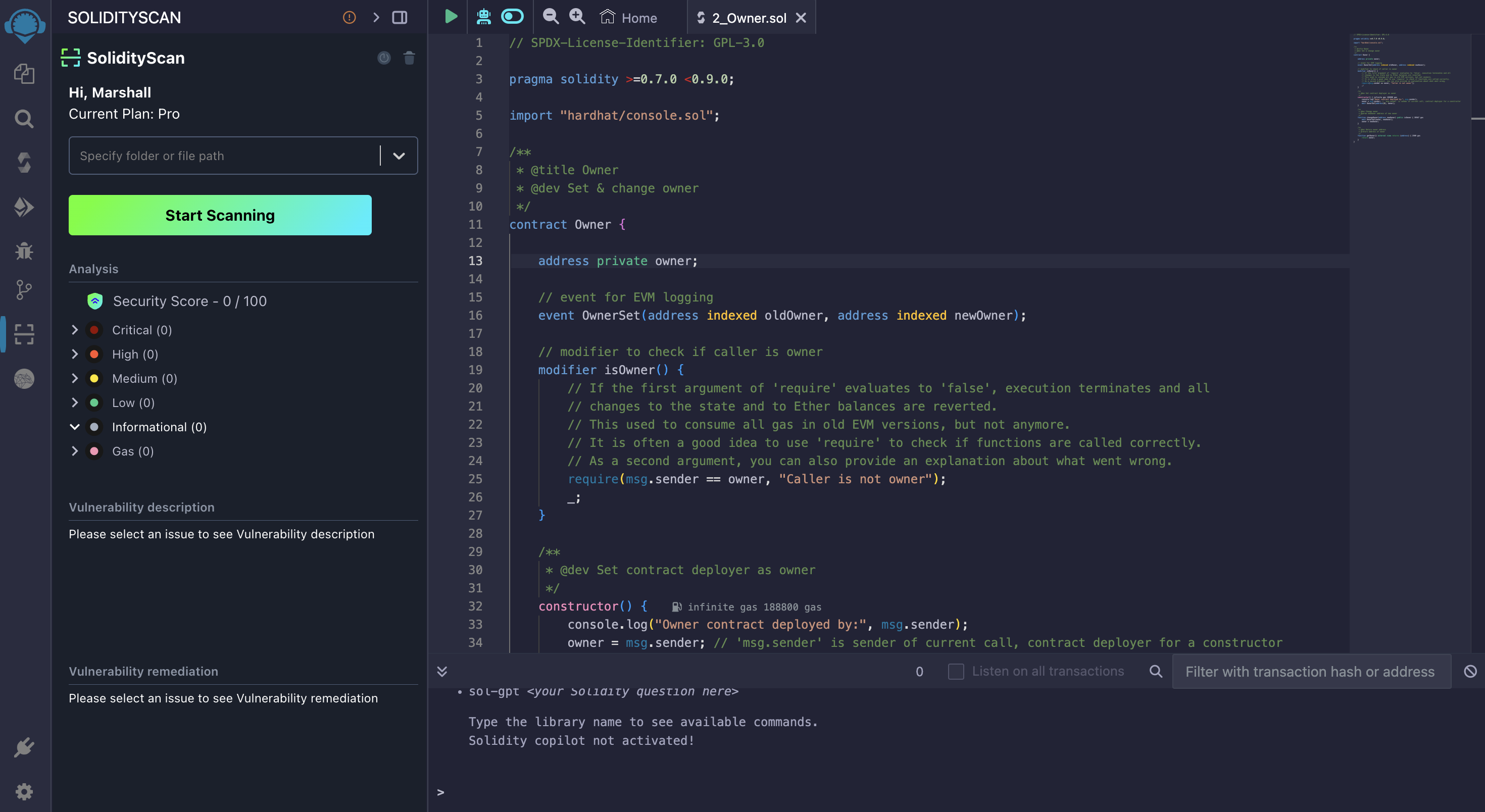
Installation
- Click on RemixIDE Plugin Manager Icon.
- Search for "SolidityScan".
- Click on Activate.
Configuration
To use SolidityScan, you will need to Login into SolidityScan.
- Locate SolidityScan in sidebar and click on Sign in to SolidityScan.
- Once the sign-in link is generated, copy and paste the link in a new browser tab and sign in.
- Upon successful authentication, please return to Remix.
- You are now logged in and can start scanning your Solidity code.
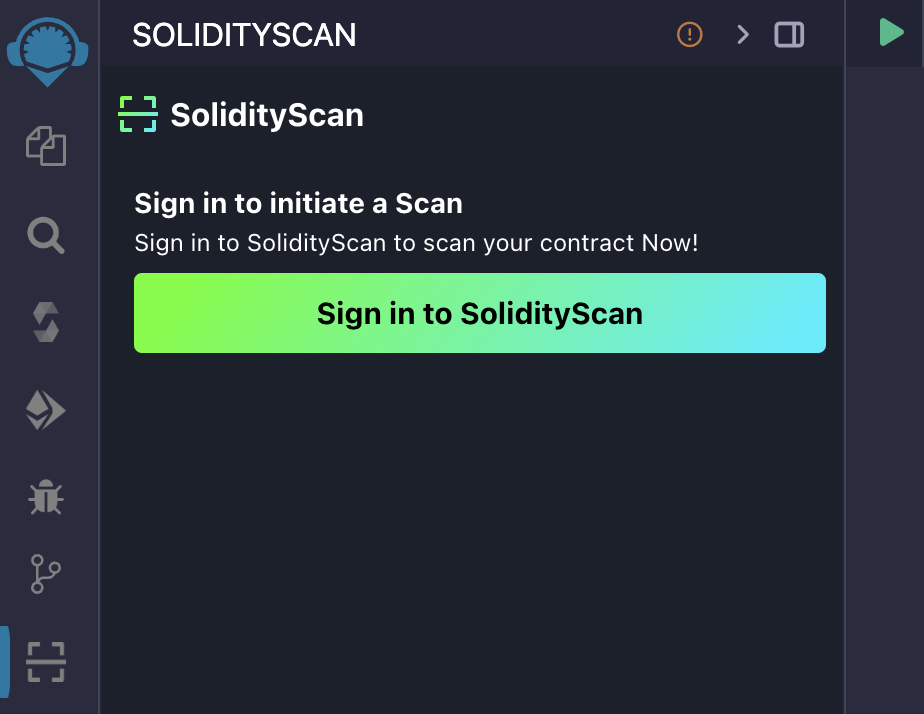
Usage
Start Scanning
- Select any .sol file or folder and click on Start Scanning.
- To scan the entire workspace just click on Start Scanning without any selection.
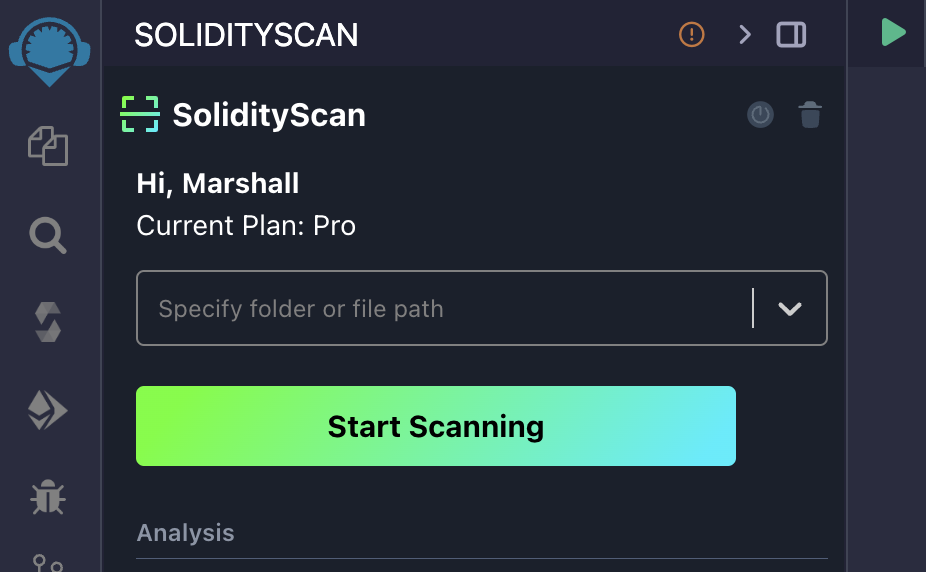
Explorer View
SolidityScan provides an explorer view in the activity bar with the 'Analysis' view. When an API token is provided, it displays a breakdown of vulnerabilities:
- Critical
- High
- Medium
- Low
- Informational
- Gas